Because we bloody love HTML
The new hammer is here,
bigger
smaller
and
better
more focussed
than ever.
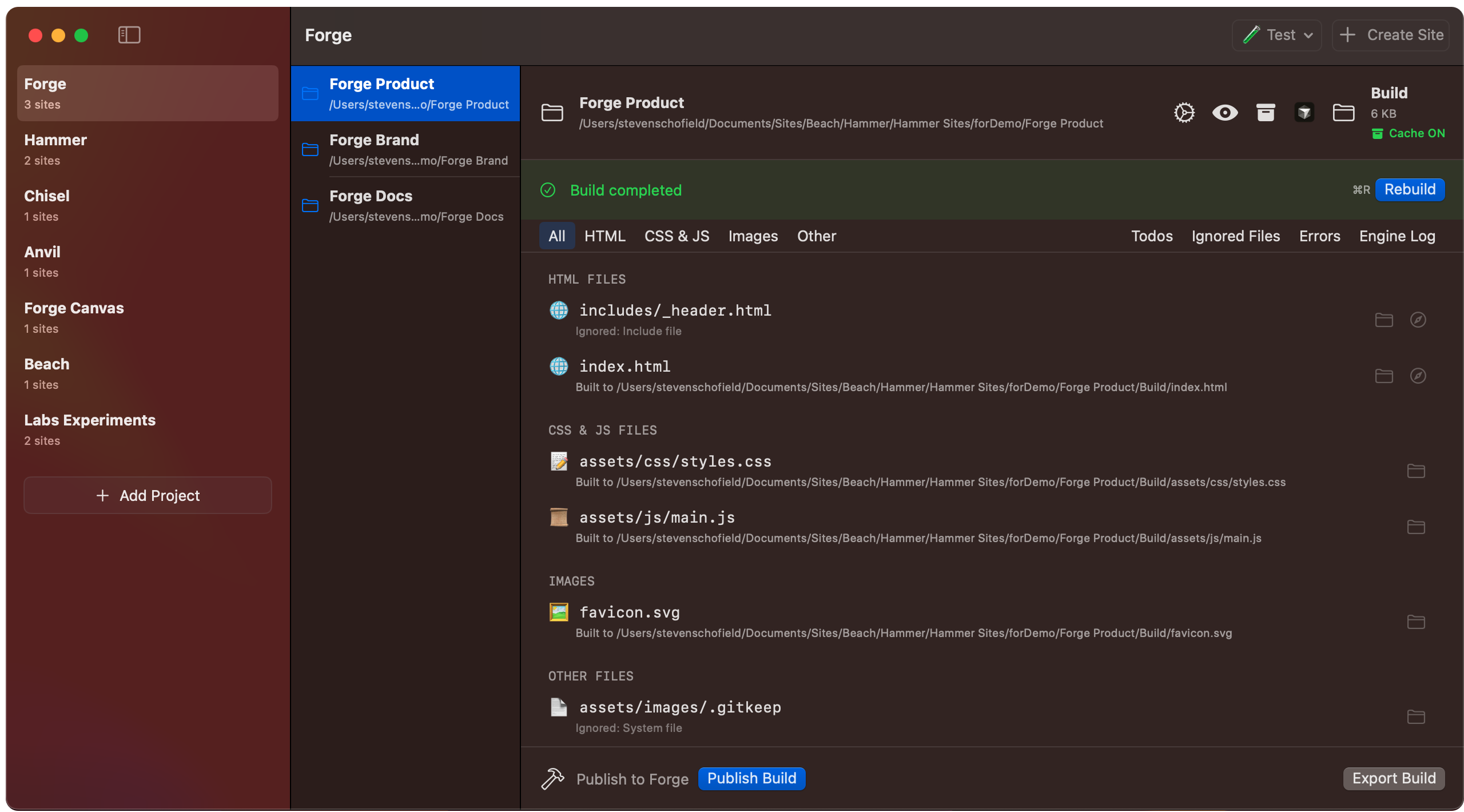
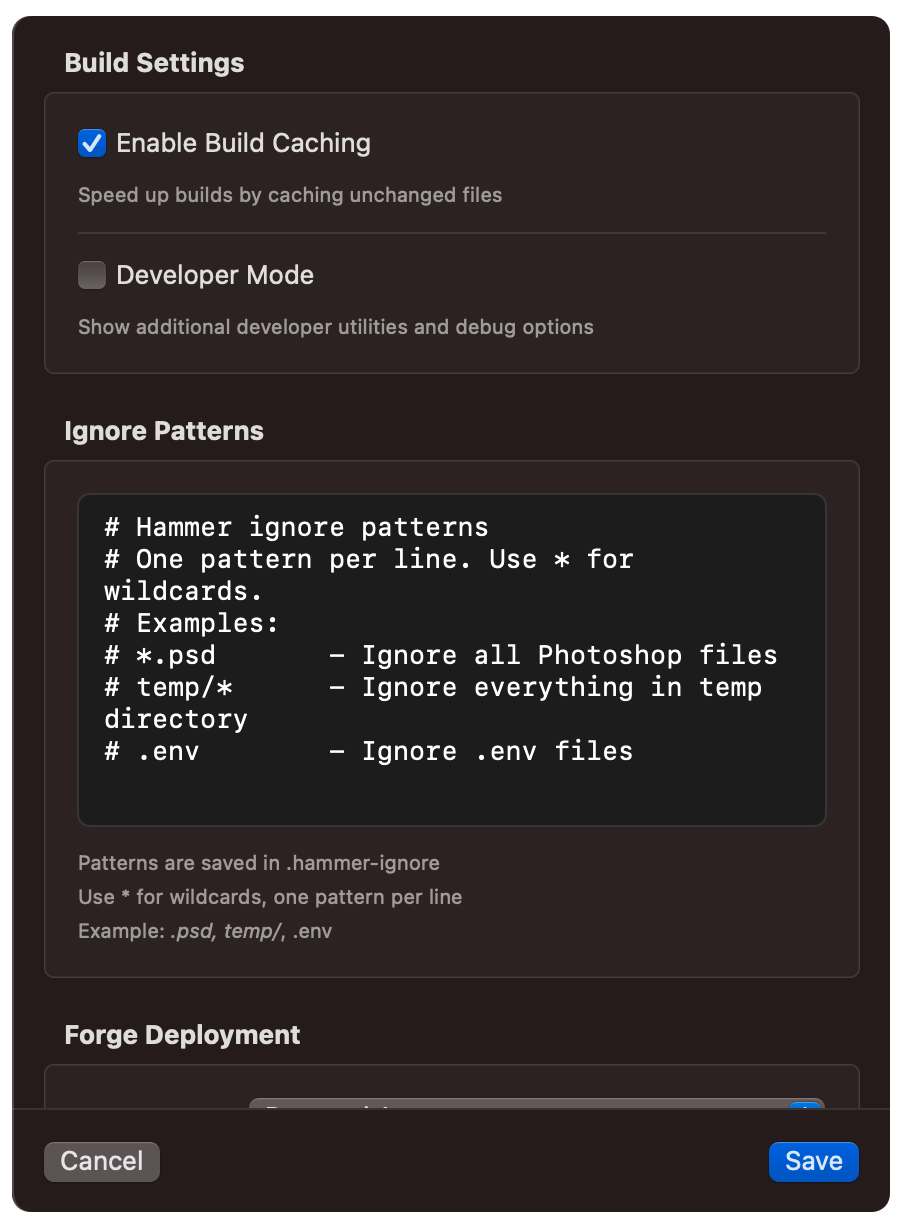
Powerful features. Simple workflow.
Includes
Reuse HTML snippets across your site with powerful includes. Keep your code DRY and maintainable.
Learn about includes →<!-- @include _header.html -->
<!-- @include _nav.html -->
<main>
<h1>Welcome</h1>
</main>
<!-- @include _footer.html -->Clever Paths
Hammer finds your assets automatically. Just reference them by name and let Hammer do the rest.
Explore clever paths →<img src="<!-- @path logo.png -->">
<link rel="stylesheet"
href="<!-- @path style.css -->">
<script src="<!-- @path app.js -->"></script>Todos
Track tasks directly in your templates. Hammer collects them all in one place for easy reference.
See how todos work →<header>
<h1>My Site</h1>
</header>
<!-- @todo Add hero section -->
<!-- @todo Update footer styling -->Built for the AI era
HTML, CSS, and JavaScript remain the purest form of web development. AI eliminates verbose boilerplate, letting you focus on what matters: crafting beautiful, semantic code and sites that people love.
Hammer plays nice with your AI IDE. We recognize your editor and include rules and configuration so the AI understands how to build Hammer sites.
No complex frameworks. No build tool fatigue. Just pure HTML, CSS, and JavaScript - the way web development was meant to be.

One-click deploy to production
Production-ready hosting powered by Forge
Built your site with Hammer? Deploy it to production in seconds. Forge provides lightning-fast hosting with global CDN, automatic HTTPS, environments and more, all with a single click from Hammer.
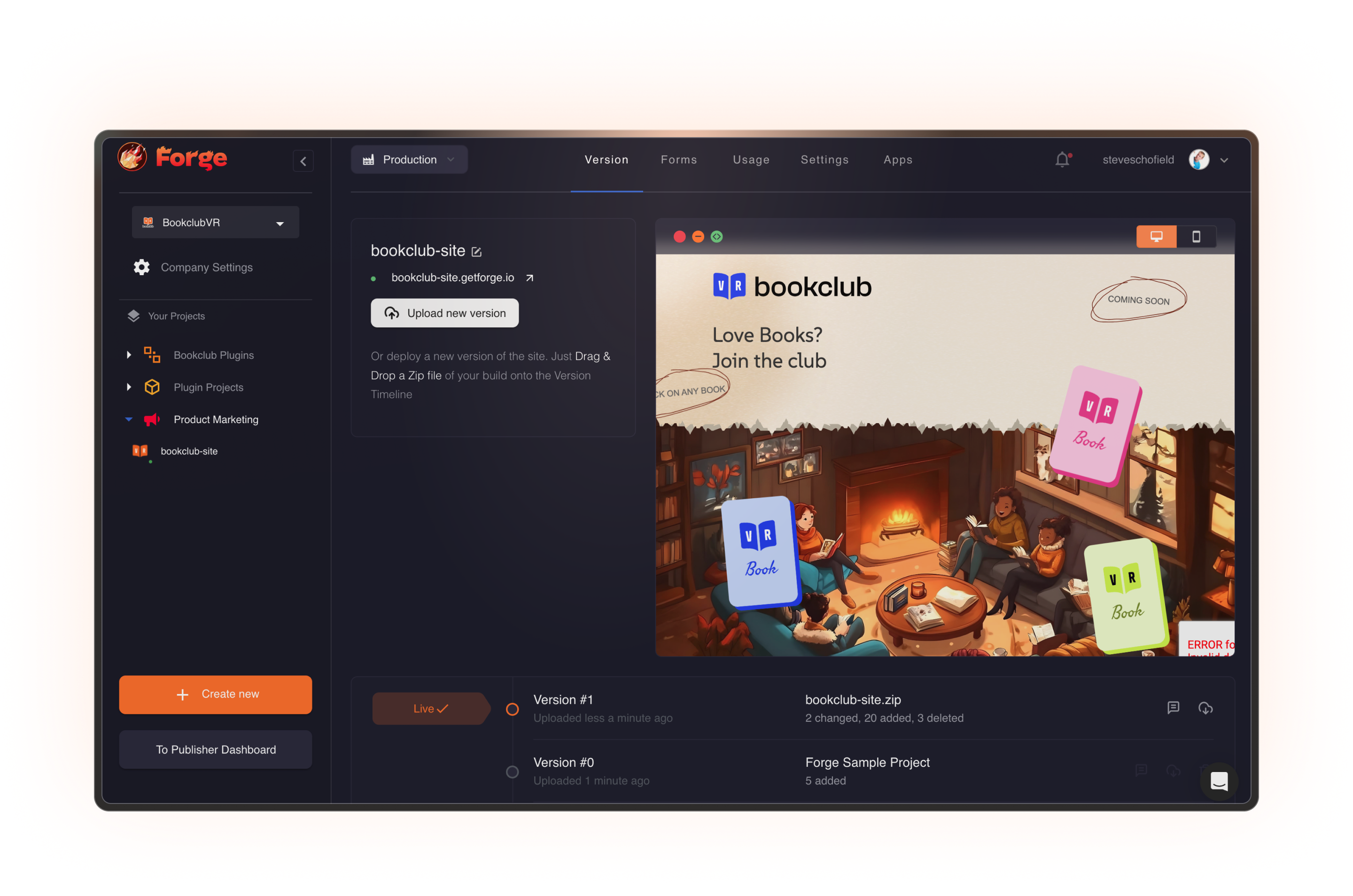
Powered by Swift
Built Native. Built Fast.
Native UI
Experience lightning-fast performance with our Swift-based interface. No Electron, just pure native goodness for a responsive development environment.
Swift Compiler Magic
Our site generator is built in Swift, delivering blazing-fast build times and rock-solid reliability for your static sites and templates.
