What can I do with Hammer tags?
Running your project under Hammer means you can do things you can’t normally do with standard markup and code. When any of the following features are used in your project files, Hammer will compile the markup to standard HTML inside your Build folder.
Remember, Hammer is required to use these features in development, but anyone with a web browser can view the files in the Build folder.
Some Hammer features happen automatically, some of them are called with an HTML comment formatted tag -
Clever Paths

HTML Includes
Stylesheets & JavaScript
Read more about Stylesheet & Javascript tags
Navigation Helpers
Read more about navigation helpers
Variables
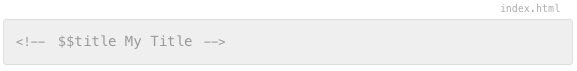
Todos
Image Placeholders
Read more about image placeholders
Automatic Reload

